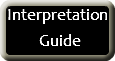Applicant
Reference
Employment
Post-Employment
Once you have entered your Username and Password, you will be entered into the profile system.
(If you have not received an email with a Username and Password, please contact your potential employer.)
Once you have this information, you may enter the Profile site when you are ready.
Your primary task is to define at least 3 References and up to 20 References will be accepted. You are encouraged to include as many references as possible. More quality references improves the overall profile.
You are recommended to select as many quality references as possible. Select those who have known you for as many years as possible. Select former supervisors, distinguished citizens, teachers, clergy, professionals, and others who know you.
Enter a name and an email for each reference.
You will then be shown a summary screen of all References. When you are ready, YOU must send the Reference request email. As each email is sent, the list will update.
It is recommended that you contact your references during this process to inform them of the process and encourage them to complete the 17 question survey.
The survey first consists of stories that contain a virtue pair such as courage and wittiness (see Virtues for definitions). The reference will assess which one is your stronger virtue. The survey then asks the reference to indicate how strong you are in each specific virtue that the employer has selected for the job opening. All reference responses are in numbers that build an applicant profile. No words are requested. The numbers are accumulated from each reference and returned back to the employer as an Applicant Profile.
Check the Reference Summary Screen to see if the reference has completed the survey. At any time, you may resend the Reference information to the Referee.
Next
Page
Previous Page